The Best Free AI Tools for Designers in 2025
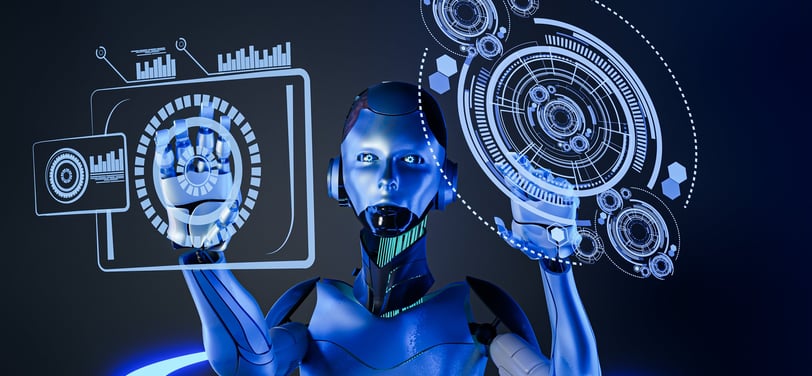

1. Canva Magic Design
What It Does: Canva’s AI-powered features let you create stunning designs effortlessly. With "Magic Design," you can generate templates, edit photos, and even create custom color palettes in seconds.
Why It’s Useful:
Generate social media graphics, presentations, and logos with minimal effort.
Use AI text-to-image for quick concept creation.
Perfect for beginners and seasoned professionals alike.
Artificial intelligence is revolutionizing the way designers work, making complex tasks faster and more efficient. Whether you're a graphic designer, UI/UX expert, or visual artist, free AI tools can help streamline your workflow and spark creativity. Here’s a curated list of the best free AI tools every designer should explore in 2025.
2. Adobe Firefly (Free Tier)
What It Does: Adobe Firefly brings generative AI to creative tools, allowing designers to generate text effects, create backgrounds, and enhance images with prompts.
Why It’s Useful:
Create customizable, high-quality graphics directly in Adobe tools.
Non-destructive editing makes it perfect for experimentation.
Seamlessly integrates with Adobe Creative Cloud.
3. Runway ML
What It Does: Runway ML is an AI tool for video editing, image generation, and more. It allows you to transform static designs into dynamic visuals.
Why It’s Useful:
Remove backgrounds from images and videos automatically.
Generate animations or 3D assets with minimal input.
Great for motion designers and those working with multimedia.
4. Figma’s AI Plugins (e.g., Magician)
What It Does: Figma, the collaborative design platform, offers plugins like Magician to add AI capabilities to your workflow. Use it for idea generation, text enhancements, and creating UI elements.
Why It’s Useful:
Auto-generate icons, illustrations, and copy for prototypes.
Speed up wireframing with pre-designed components.
Enhance creativity with idea prompts tailored to design challenges.
Try Figma Plugins
5. ChatGPT (for Design Inspiration)
What It Does: ChatGPT is a conversational AI that helps brainstorm ideas, solve design challenges, and create content.
Why It’s Useful:
Generate design prompts and project briefs.
Get suggestions for color schemes, layout ideas, or UX improvements.
Ideal for overcoming creative blocks.
Final Thoughts
AI tools are transforming the design process, making tasks faster, easier, and more creative. These free tools are perfect for designers looking to streamline their workflows and explore new possibilities without breaking the bank.
Ready to level up your design skills?
At Design Diagnosis, we can help you integrate AI tools into your creative process. Let’s design smarter, not harder, in 2025!
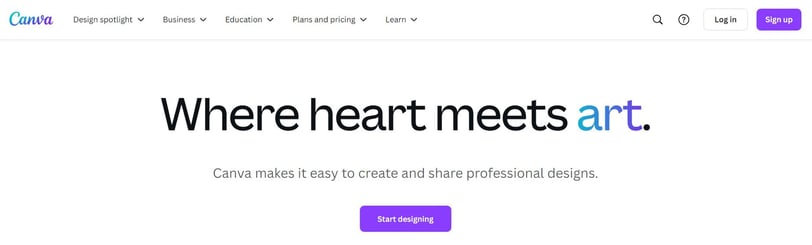
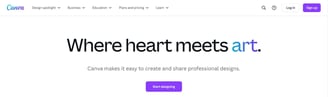
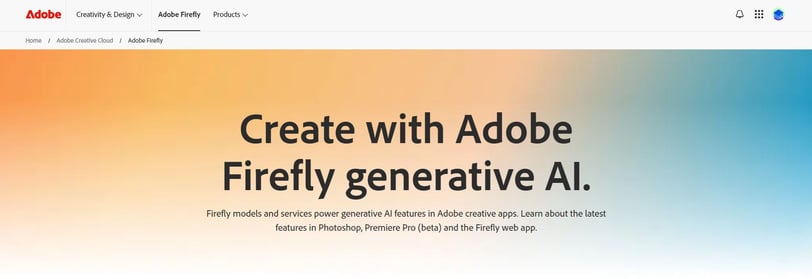
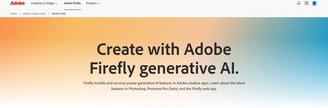
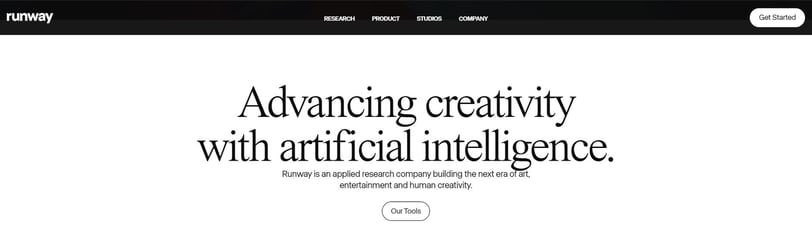

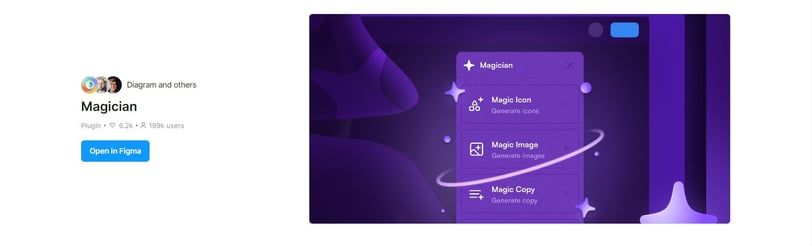

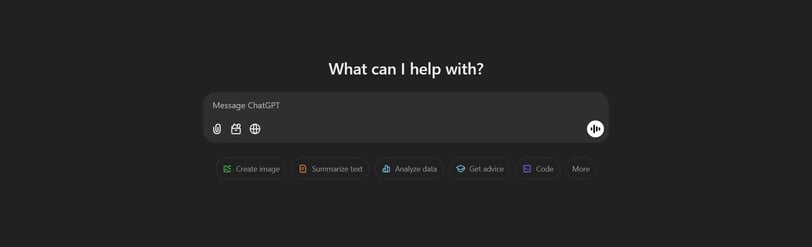

6. Remove.bg
What It Does: This AI-powered tool removes backgrounds from images instantly, making it a must-have for graphic and web designers.
Why It’s Useful:
Create transparent PNGs in seconds.
Saves time compared to manual background removal in Photoshop.
Free version offers good quality for most use cases.
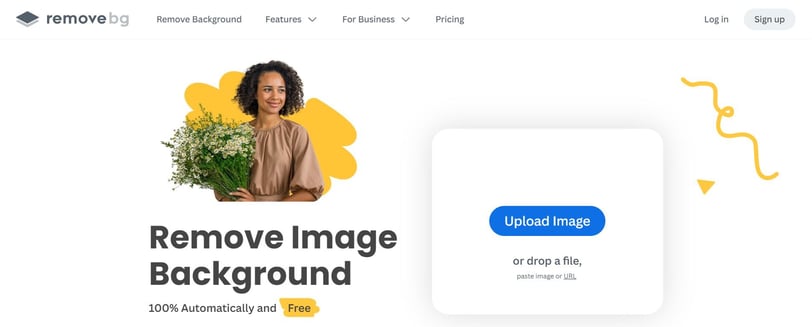
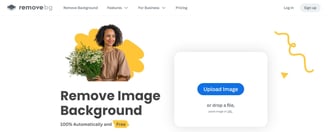
7. DALL·E 3 (Free on Bing Image Creator)
What It Does: DALL·E 3 lets designers create AI-generated images from text descriptions. Use it for concept art, mockups, or even inspiration.
Why It’s Useful:
Generate custom illustrations and assets quickly.
Experiment with styles, themes, and ideas without hiring an illustrator.
Free access through Microsoft’s Bing Image Creator.
Explore Bing Image Creator
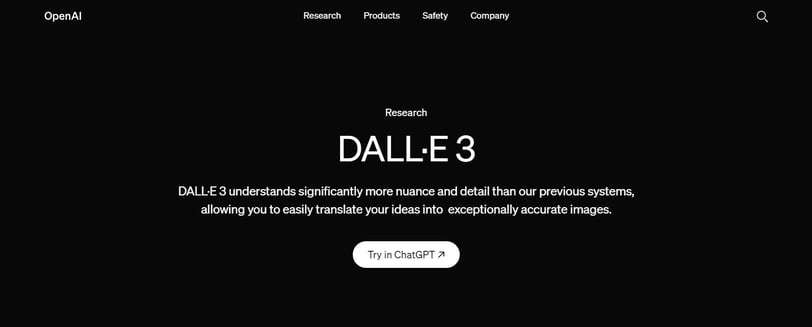

8. Khroma
What It Does: Khroma is an AI-based color tool that generates personalized color palettes based on your preferences.
Why It’s Useful:
Discover unique color combinations tailored to your style.
Helps with branding, UI design, and marketing projects.
Save time compared to manual color exploration.
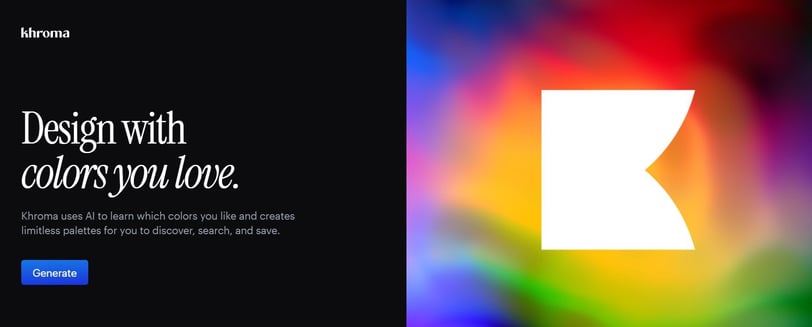

9. Descript
What It Does: Descript is an AI-powered video and audio editing tool that simplifies multimedia production.
Why It’s Useful:
Generate video captions and subtitles automatically.
Edit video clips by editing the transcript.
Great for creating design tutorials, case studies, or social media videos.
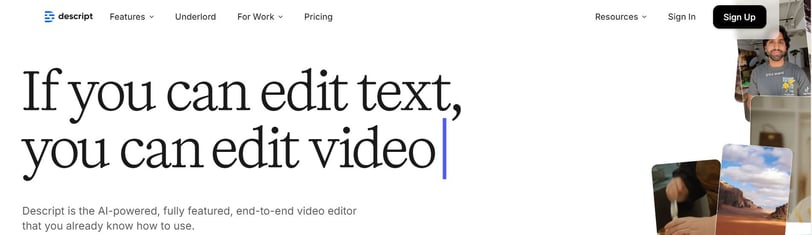

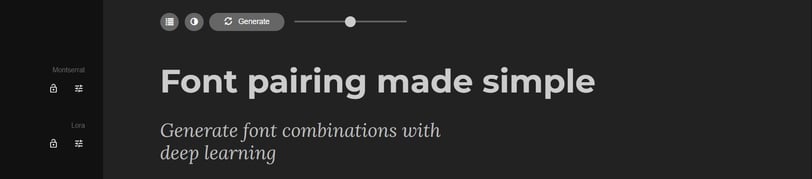

10. Fontjoy
What It Does: Fontjoy uses AI to generate harmonious font pairings for your design projects.
Why It’s Useful:
Quickly find complementary fonts for your layouts.
Ideal for web designers, brand developers, and typographers.
Save time compared to manually testing font combinations.

